New connection access request
The New Connection Access Request System offers three primary functions:
Connection Creation
Connection Assignment
Connection Deletion
Each function can be easily accessed through a simple selection process using radio buttons on our interface. Detailed steps on how to perform each action are provided below.
Connection Creation
Creating a new connection is a straightforward process that allows you to add connections like groups, roles, or policies to your chosen applications efficiently.
Select Creation: Choose the "Creation" radio button to initiate the connection creation process. Choose an Application: Select the application where you want to establish a new connection.
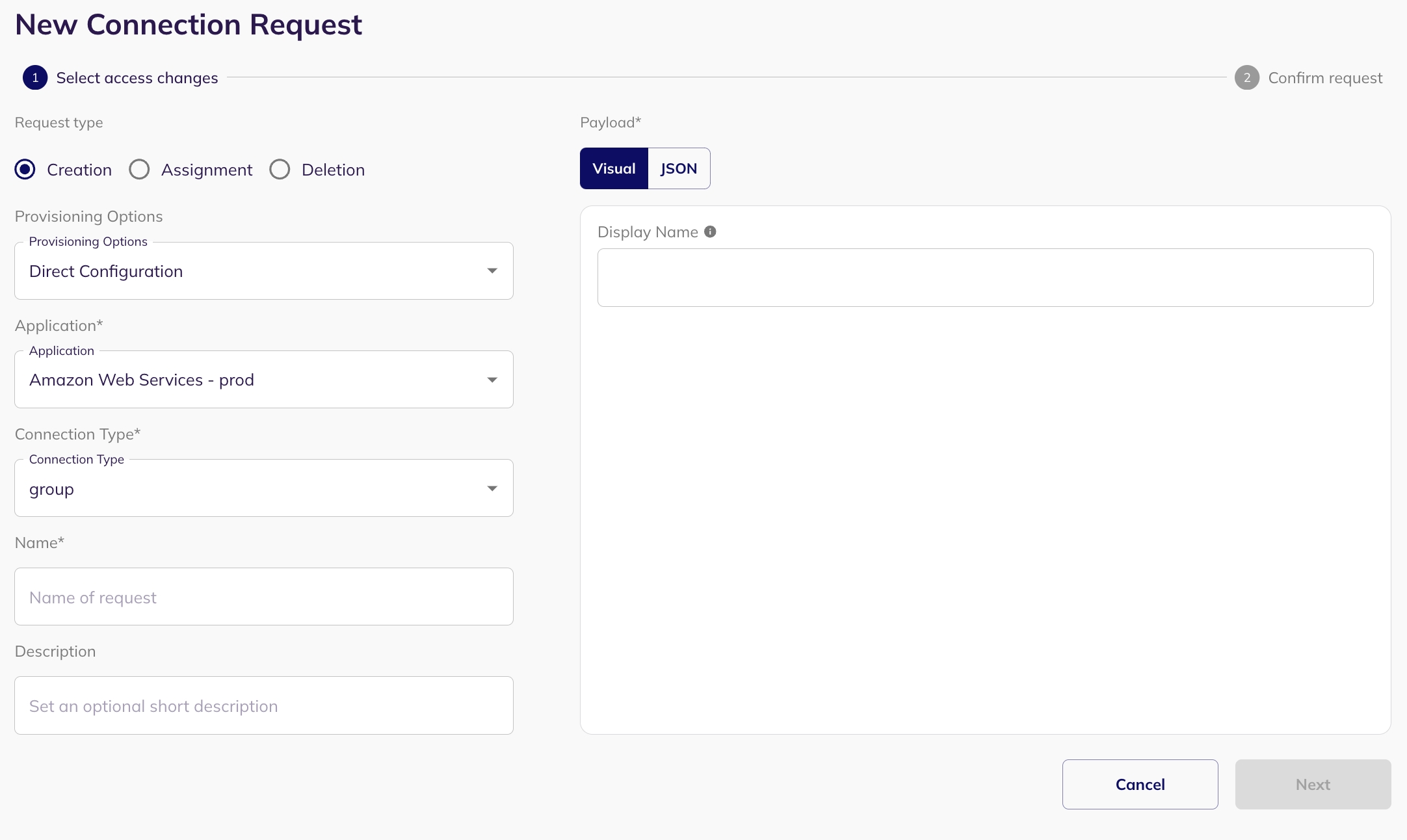
Fill the Payload: Upon selecting an application, a visual (payload) form will appear on the page. Complete this form with the necessary information to create the new connection.
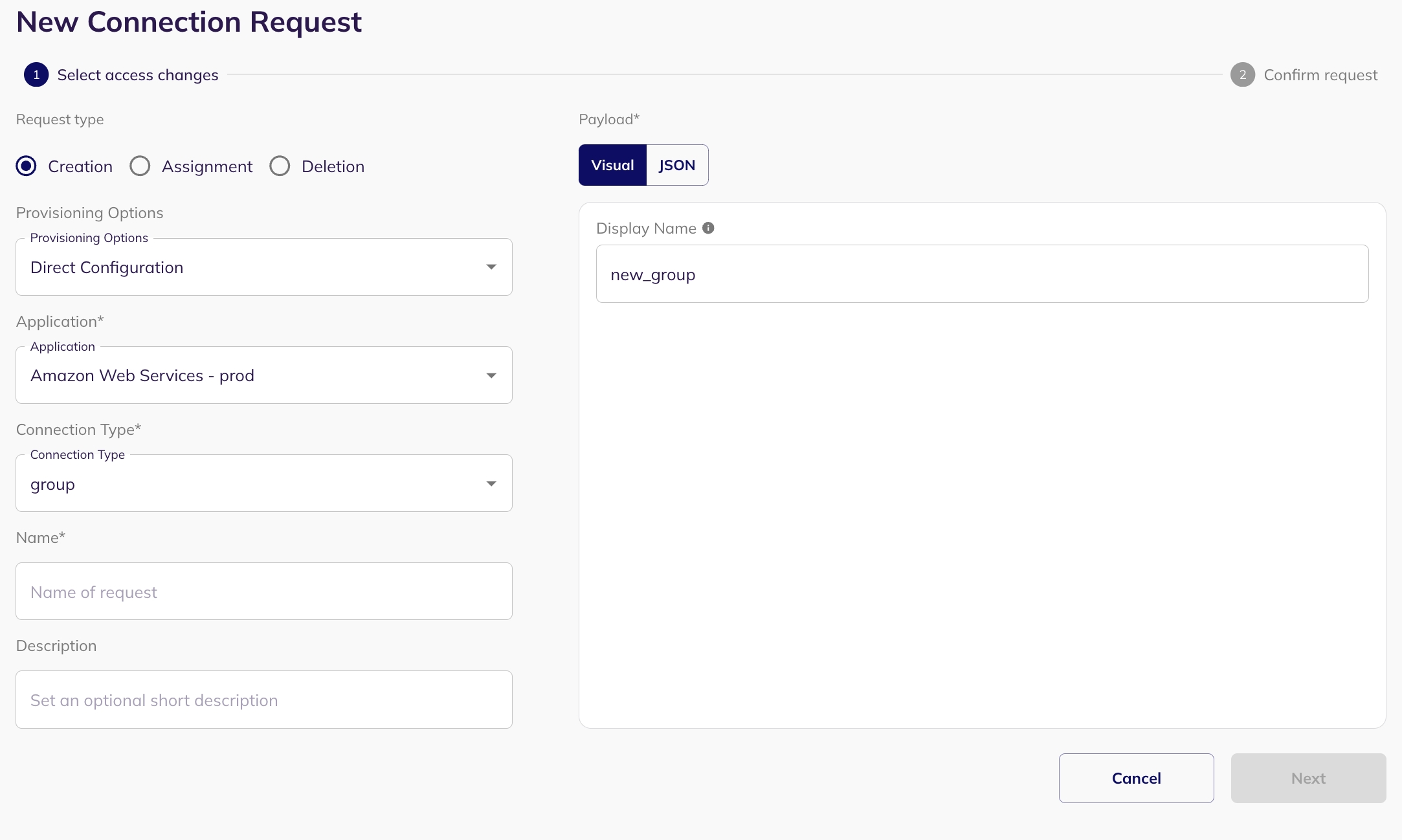
Preview Your Request: After filling out the form, proceed to the next page to preview your request. This ensures that all provided information is correct.
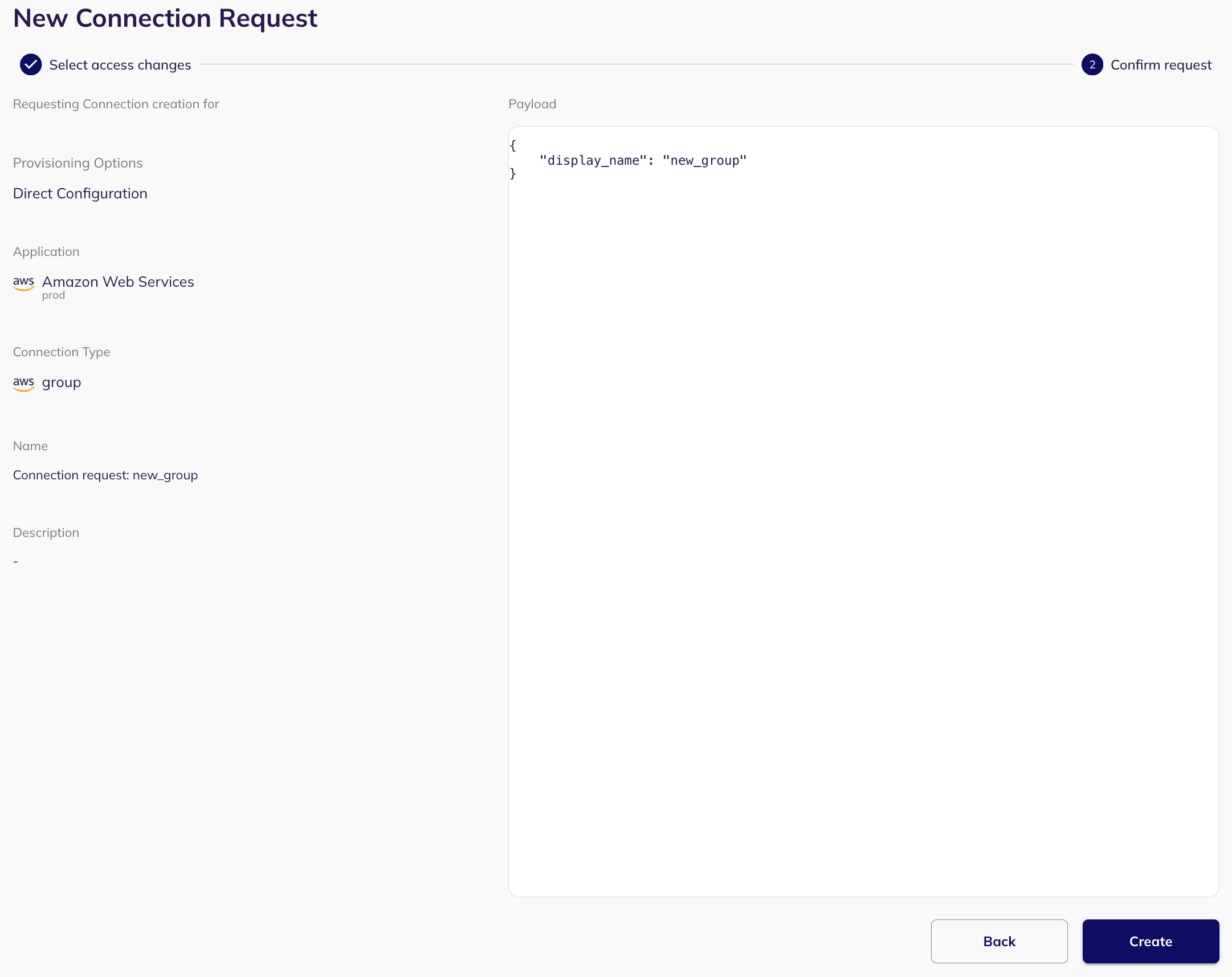
Create Request: Click the "Create Request" button. Your request will be submitted for approval. The request will be visible in the my task page of the reviewer.
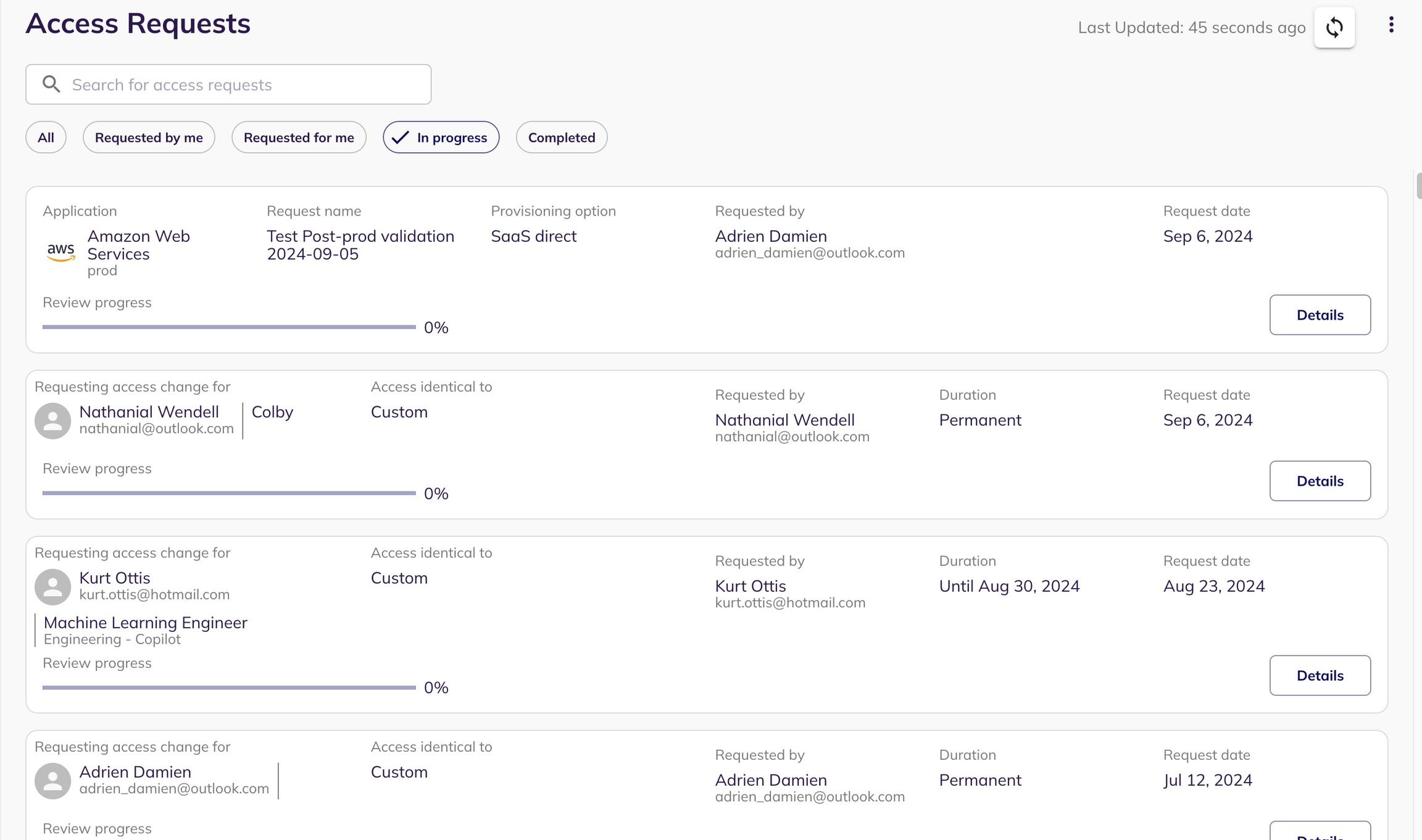
Approval and Verification: Once approved(from the my task page of the reviewer), the connection will be added to the selected application. You can verify the addition by checking within the respective application.
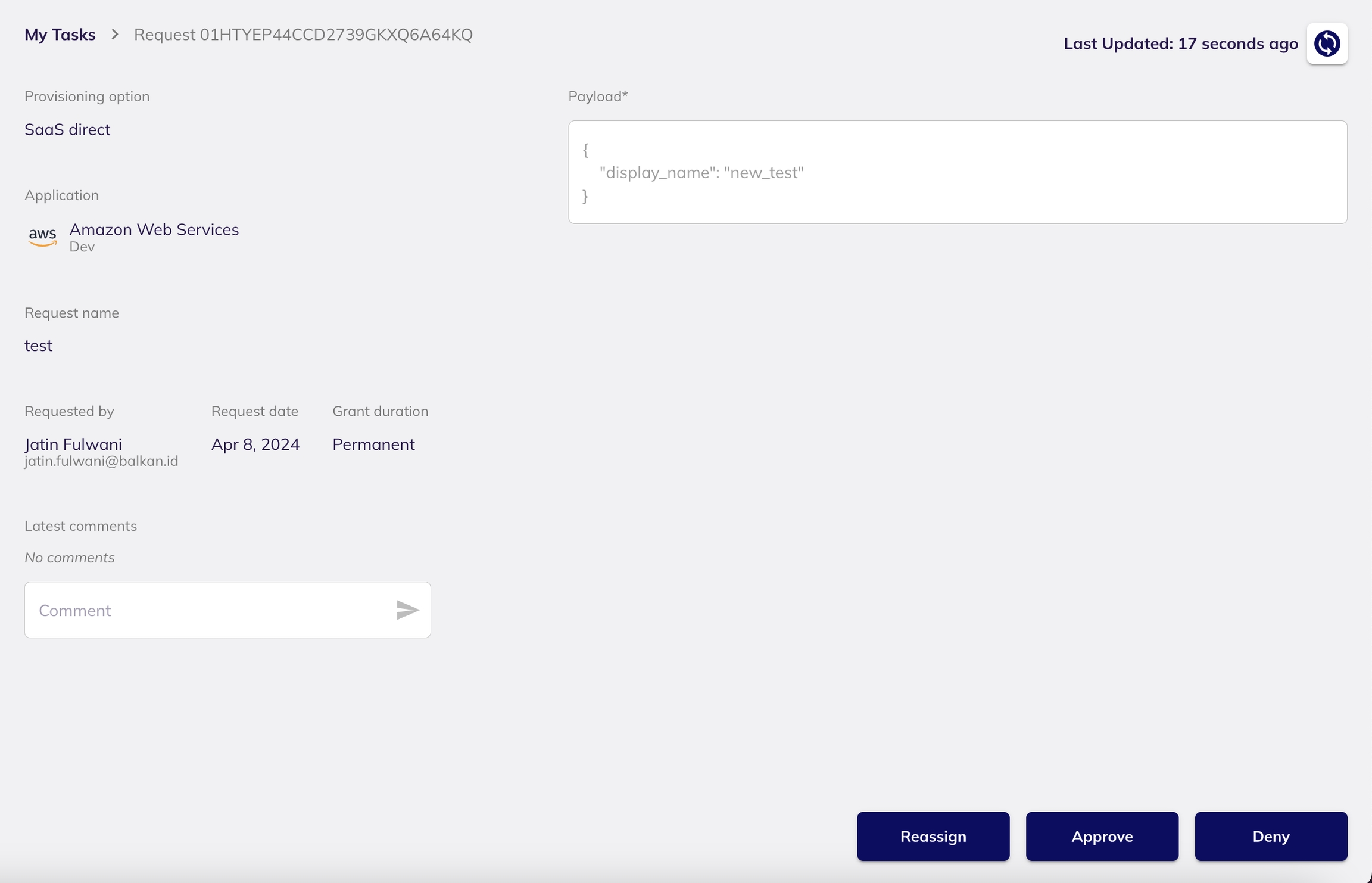
Connection Assignment
The assignment function allows you to grant or revoke access to various resources and connections for an existing connection.
Select Provisioning option: Choose a configuring option. Select Assignment: Choose the "Assignment" radio button to begin the process of assigning resources to a connection.
Select Application and Connection Name: Choose the application and then select the connection you wish to assign resources to.
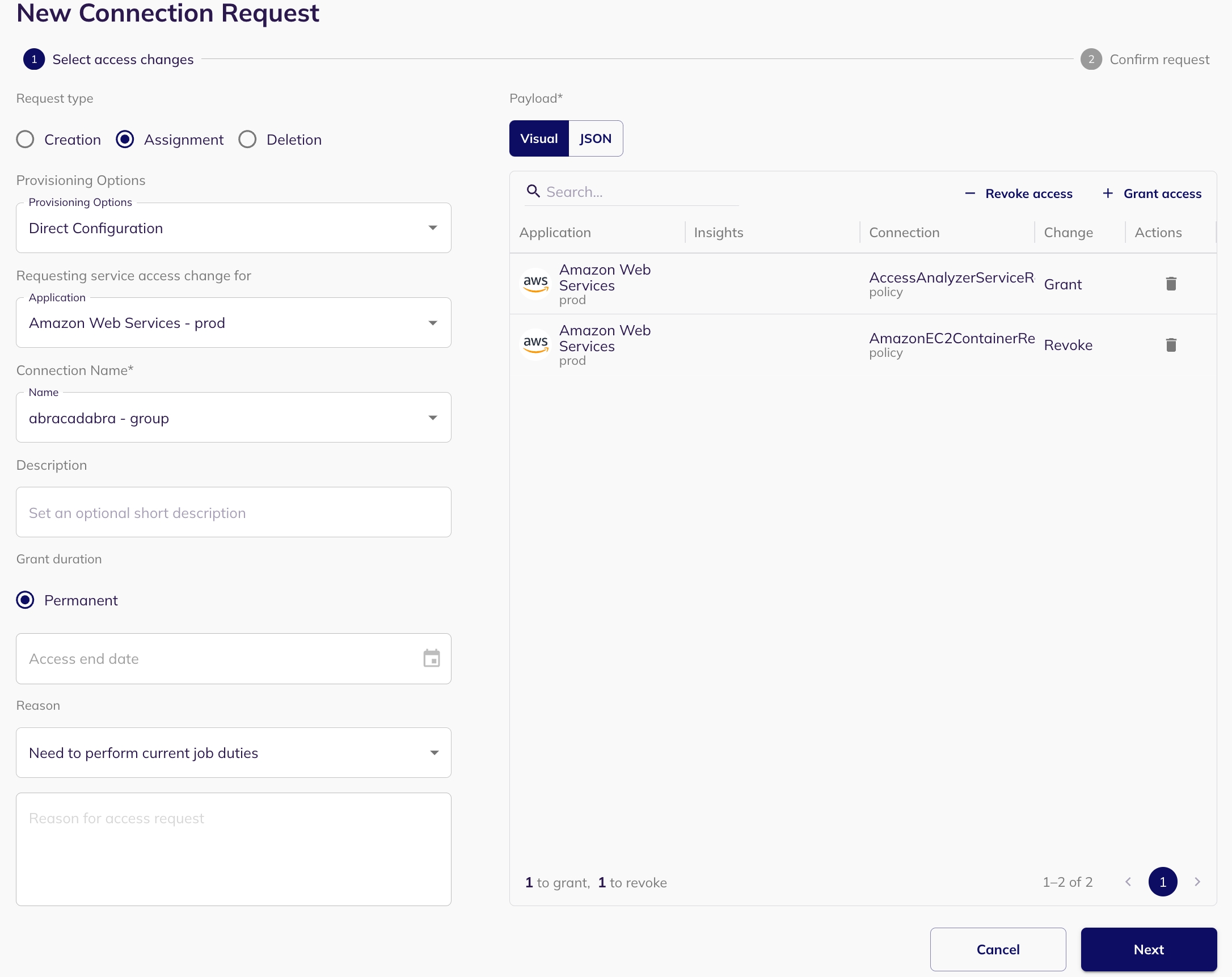
Configure Grants and Revokes: On selection of connection name, you will see a table where you can grant/revoke accesses. Select the required access to grant/revoke for the selected connection.
Grants: Specify the access rights you wish to grant to the connection.
Revokes: Specify the access rights you wish to revoke from the connection.
{
"grants": [
{
"type": "<type_of_connection_or_resource>",
"source_name": "<name_of_the_entity>",
"source_id": "<id_of_the_entity"
}
],
"revokes": [
{
"type": "<type_of_connection_or_resource>",
"source_name": "<name_of_the_entity>",
"source_id": "<id_of_the_entity>"
}
]
}Preview and Create Request: Like the creation process, preview your request on the next page and then click on "Create Request" to submit it for approval. The request will be visible in the my task page of the reviewer.

Approval and Update: Once approved(from the reviewer's my task page) the connection's assignments within the application will be updated according to your specifications.

Connection Deletion
Deleting a connection removes it from the selected application.
Select Deletion: Choose the "Deletion" radio button to initiate the connection deletion process.

Select Application and Connection: Choose the application and then the connection you wish to delete.

Preview and Create Request: Preview your deletion request on the next page and click on "Create Request" to submit it for approval.The request will be visible in the my task page of the reviewer.

Approval and Deletion: After the request is approved(from the reviewer's my task page),the connection will be deleted from the application as per the Balkan provisioning process.

Last updated
Was this helpful?

