User role management
Administrators in BalkanID can manage user accounts on the Users page. To start, log into BalkanID and navigate to the Users page as seen below. This page lists all employees at your company (typically fed via your direct HRIS Integration). To do this, refer to - Integrating Employee Data.
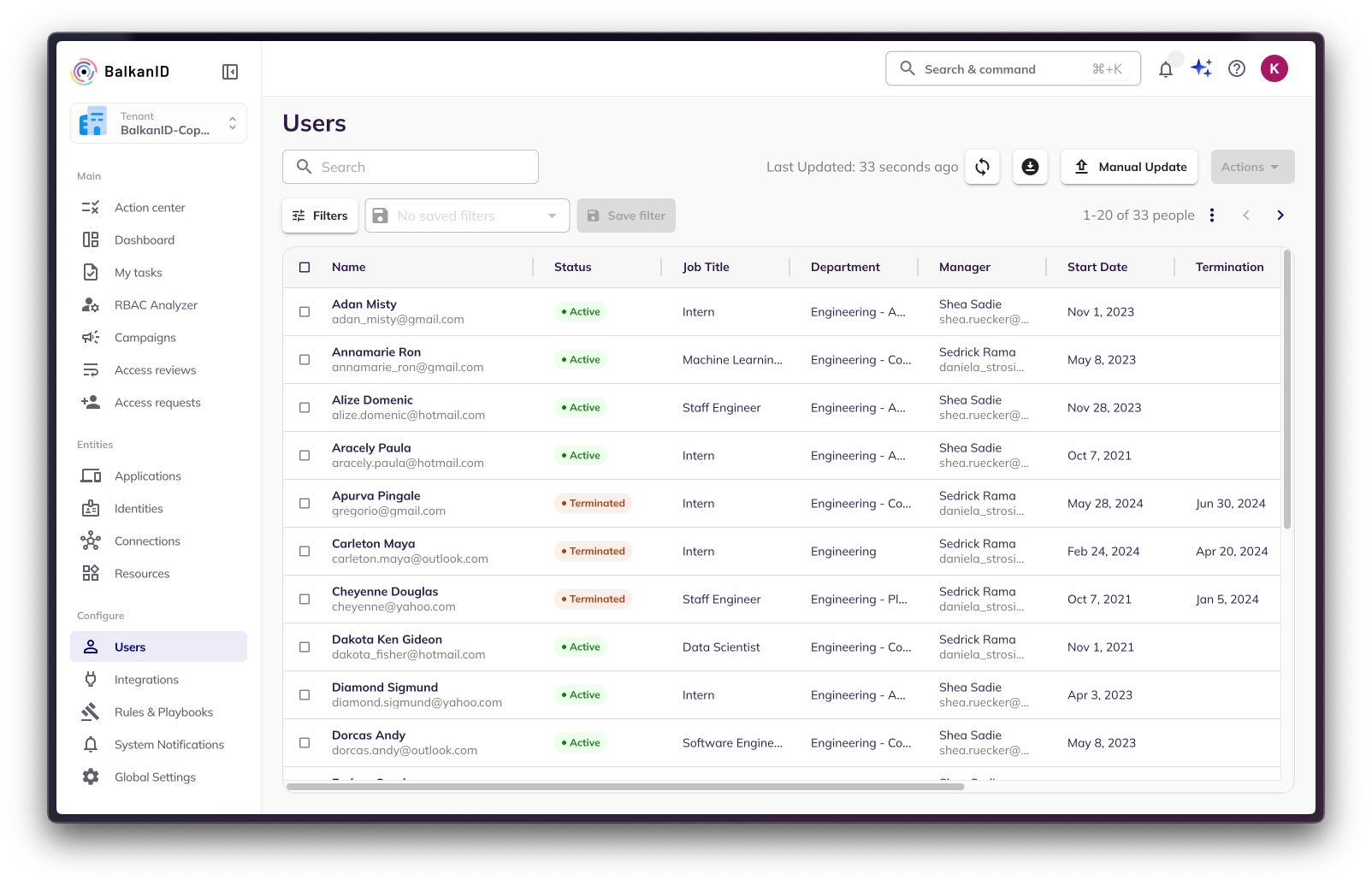
User roles in BalkanID
We support three roles with the following capabilities:
Reviewers: Users with this role can view the My Tasks, Access Requests, Profile, Preferences, and Help menus. Reviewers are primarily responsible for reviewing access reviews and requests, and performing tasks assigned to them by other roles.
Risk Managers: This role includes all the permissions of a Reviewer, plus access to the Entities, Summary, Campaigns, and Access Reviews menus. Risk Managers can discover application, people, connection, and identity entitlements, view various campaigns, and perform comprehensive access reviews.
Administrators: This is the highest level of access, encompassing all the menus and capabilities of a Risk Manager. Additionally, Administrators can access the Configure section, allowing them to control system-wide configurations. This includes adding employee data, integrating applications, managing rules and saved filters, and configuring system notifications.
Steps to edit user roles:
To manage user roles, navigate to the Users page under the Configure section. There are two methods for editing user roles:
Edit a Single User's Role
Locate the user you wish to edit in the table.
Navigate to the rightmost Actions column and click the Edit button (represented by a pencil icon).

The option to edit the user and their respective role will appear, allowing you to select one or more roles for that specific user, as shown below.

Edit Multiple Users' Roles
Select the users whose roles you want to edit by checking the box next to their names.
Click on the Actions dropdown menu and select "Bulk Edit Roles."

A sidebar will open, providing the option to edit the roles for all the selected users, as shown below.

Last updated
Was this helpful?

