Starting & stopping assigned purposes
To start a purpose assigned to a user, the user must utilize the Slackbot to initiate their assigned purpose. Follow these steps:
Open the Slackbot and run the
/my-purposescommand. This will display a list of all purposes assigned to the user.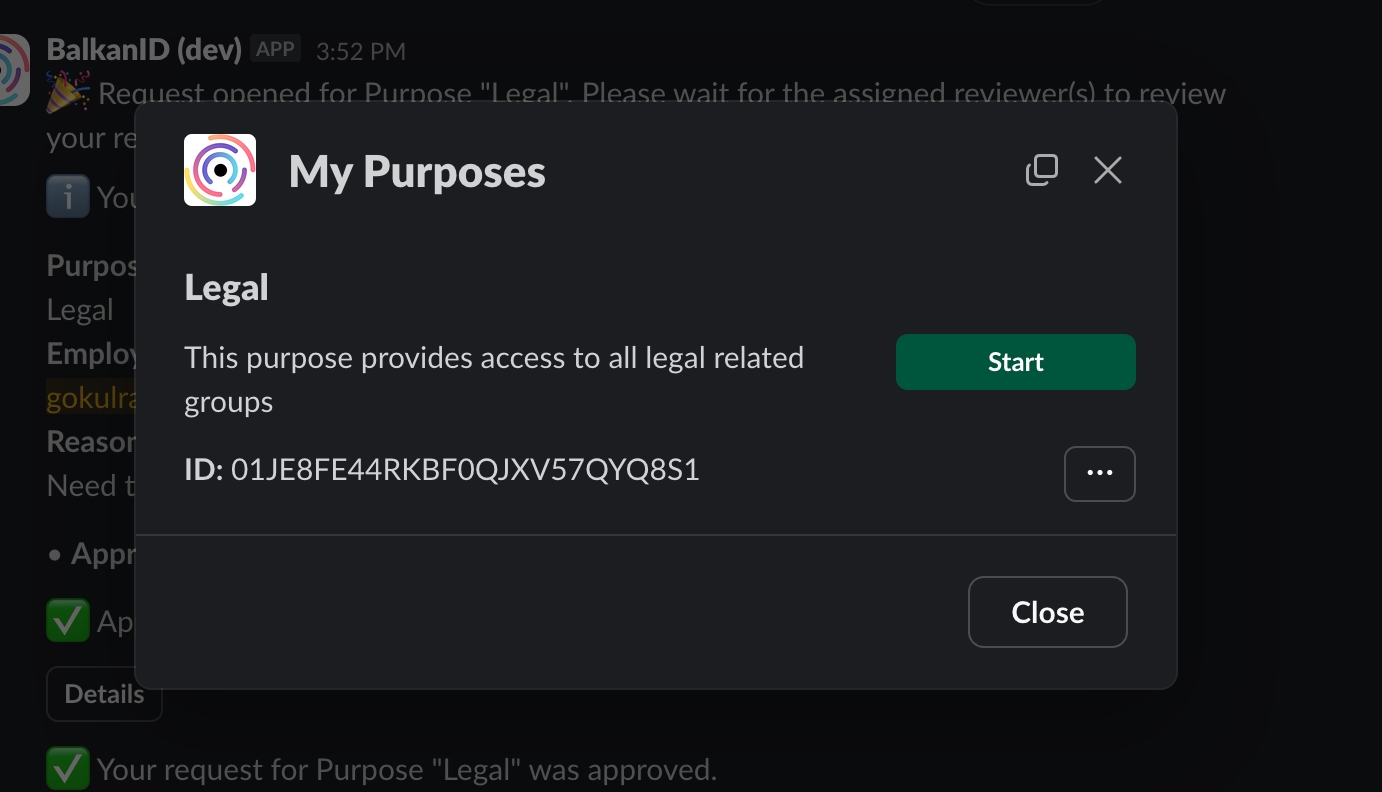
To start a purpose, click the Start button next to the relevant purpose.
Once the day ends, the user can manually stop the purpose by clicking the Stop button.
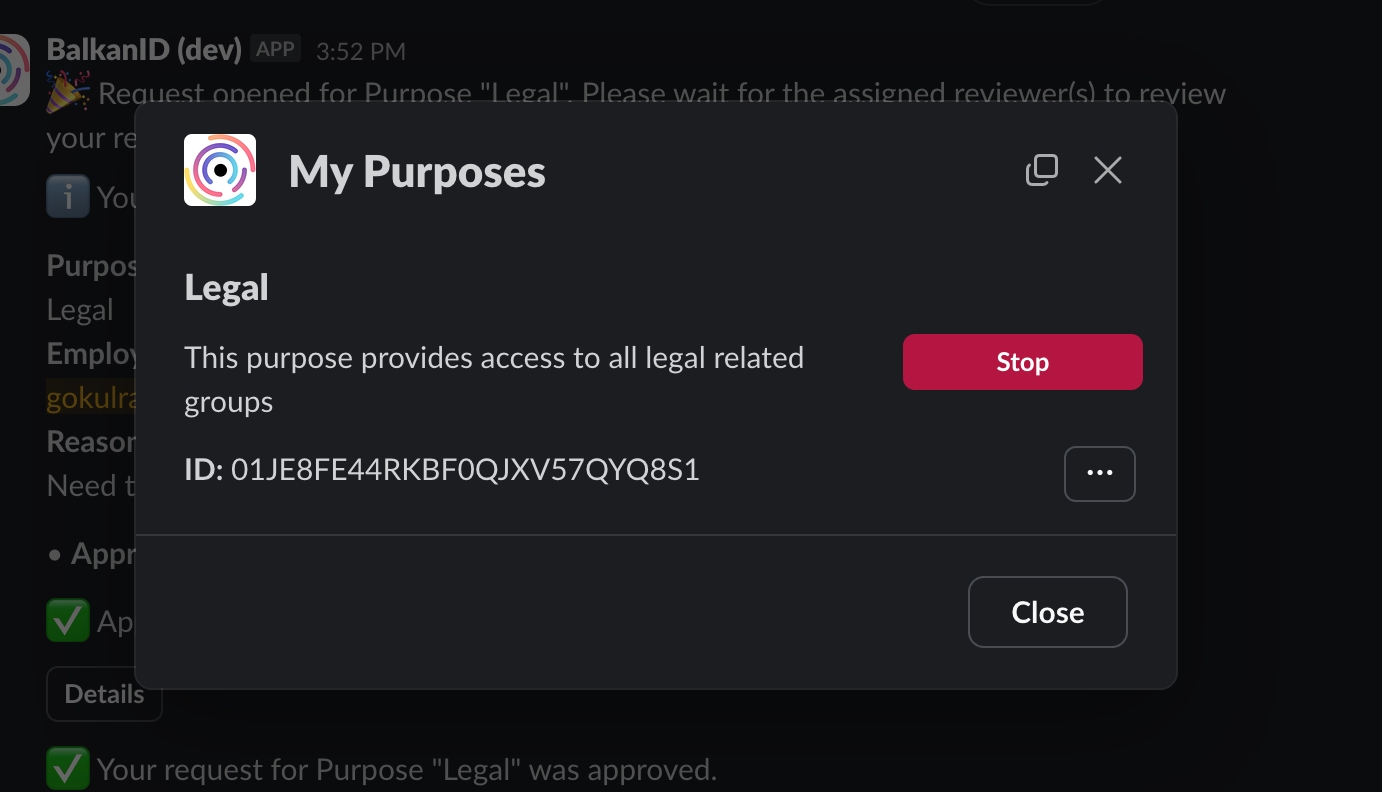
When a purpose is started or stopped, the associated connections will be automatically provisioned and de-provisioned accordingly.
If the “Should auto-provision daily?” option was enabled during the creation of the purpose request, the purpose will automatically start and stop based on the specified time window provided during the request setup.
Was this helpful?

