Connection Entitlement Discovery
Overview
In this article we will give an overview of the Connections page and how to utilize it for entitlement discovery. The Connections page provides a list of different connections available within an application. These connections are extracted from an application during the application integration stage.
To navigate to the Connections page, elect the Connections page from the Entities group.
You can view all the connections with respect to the application that belong to your organization from here.
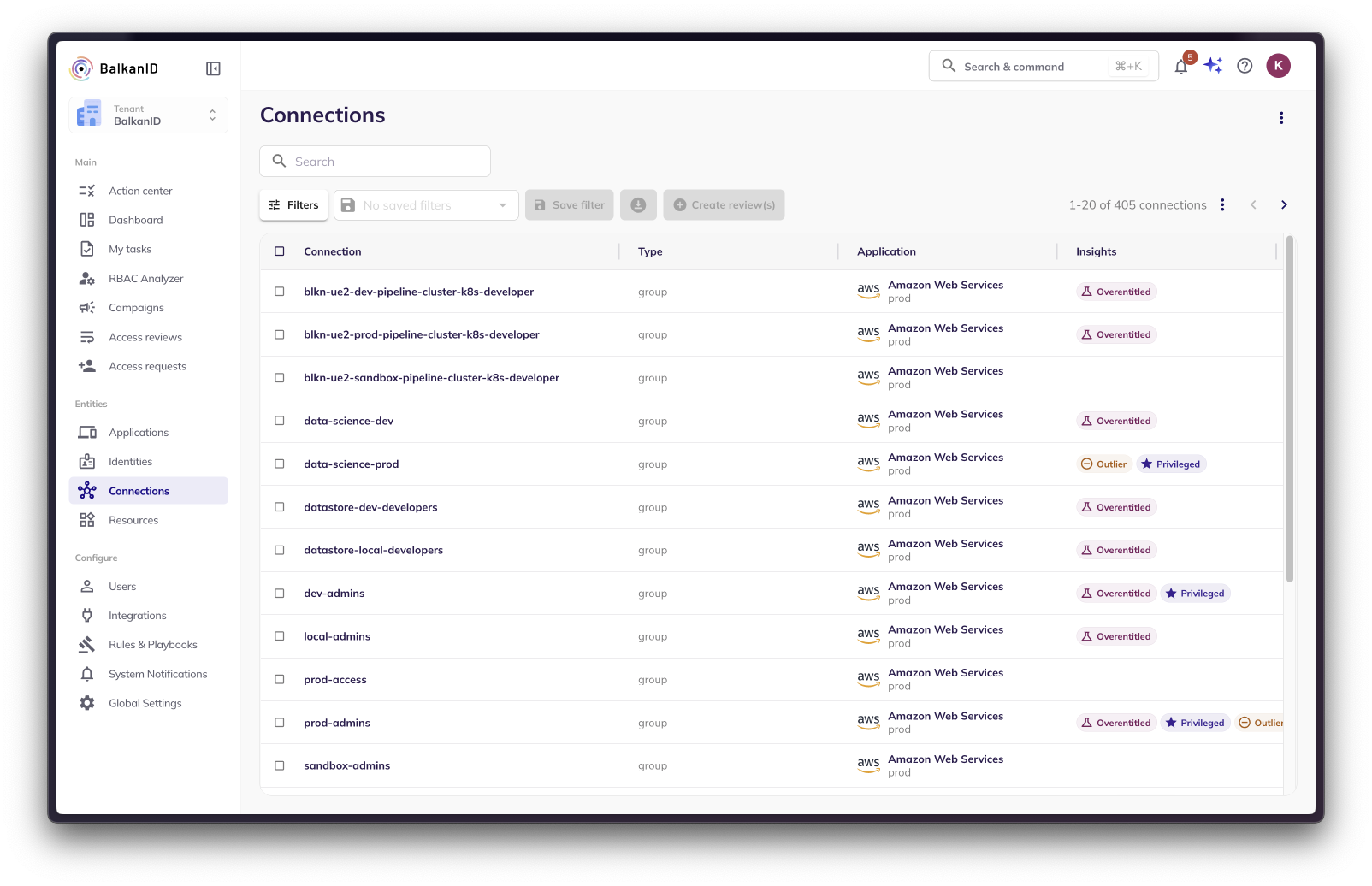
You can use the search box and filters to explore the your organization's connections. The following filter fields are available for this page:
Connection - This field allows you to filter data based on a connection in an application. For example, you can choose to filter admin connection in a group connection type within Confluence.
Connection Type - This field filters data based on the type of connections available. For example, you can view all connections that belong to a group connection type.
Application - This field filters based on the specific Application Integration that you would like to explore. For example, you want to view Azure(Test Environment) data, you can add it as a filter in this field.
Insight - Filtering with insights allows you to see which connections have a user with some insights on them. For example, to view the connections which have users marked with an Outlier insight, you can add Outlier as a filter in this field.
Using multiple filter fields together will help you navigate through the data swiftly and will make your time spent on discovering entitlements a lot more productive! Refer to working with filters to learn more about filters.
Viewing Individual Connections
Selecting a connection from the list will pull up more detailed information about the identities and entitlements associated with the connection. There are two tabs in this view:
1. The Identities tab shows a list of all the identities tied to this connection. You can use the search bar or filters menu to quickly find individual identities tied to this connection.
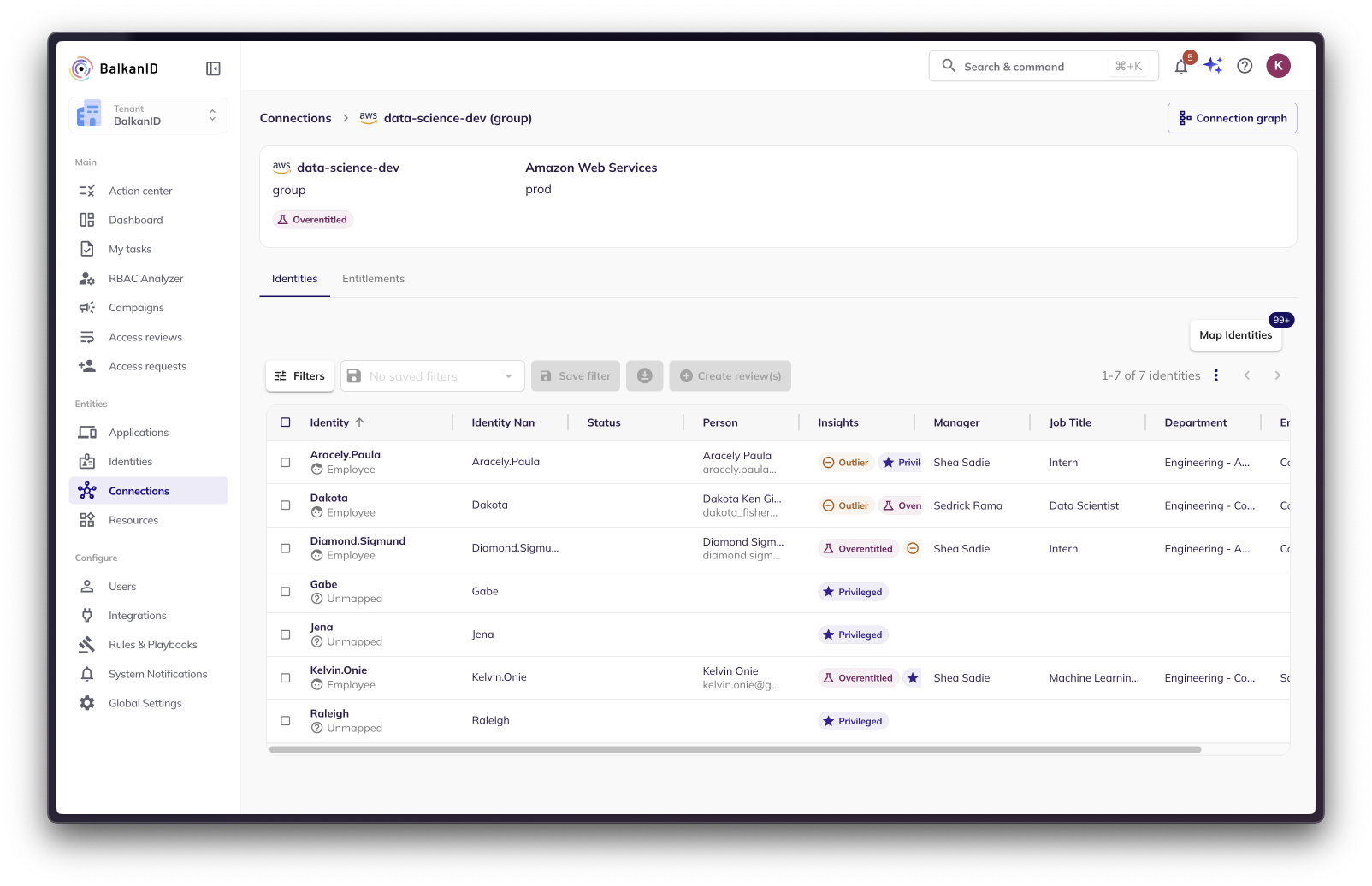
2. The Entitlements tab shows a list of all the entitlements tied to that connection. You can use the filters menu to quickly sort this list and find individual entitlements.
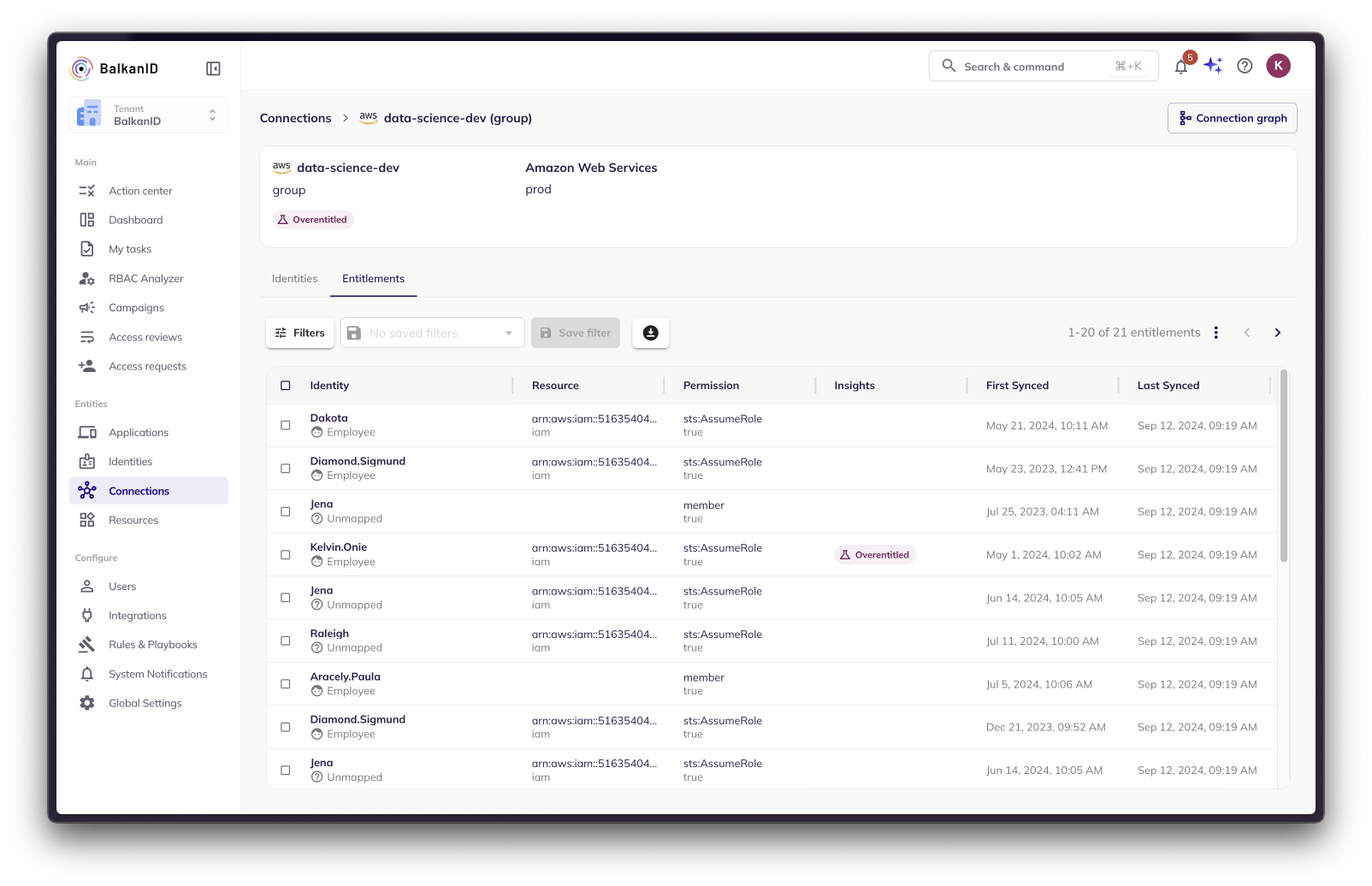
Connection Graph View
The Connection Graph View on the top right corner of the image above, will allow the user to visualize the connection entity relationships in a manner that helps understand lineage and dependancies. In the example screenshots below, you are able to understand how connections -> application -> identities -> resources/permissions types are related.
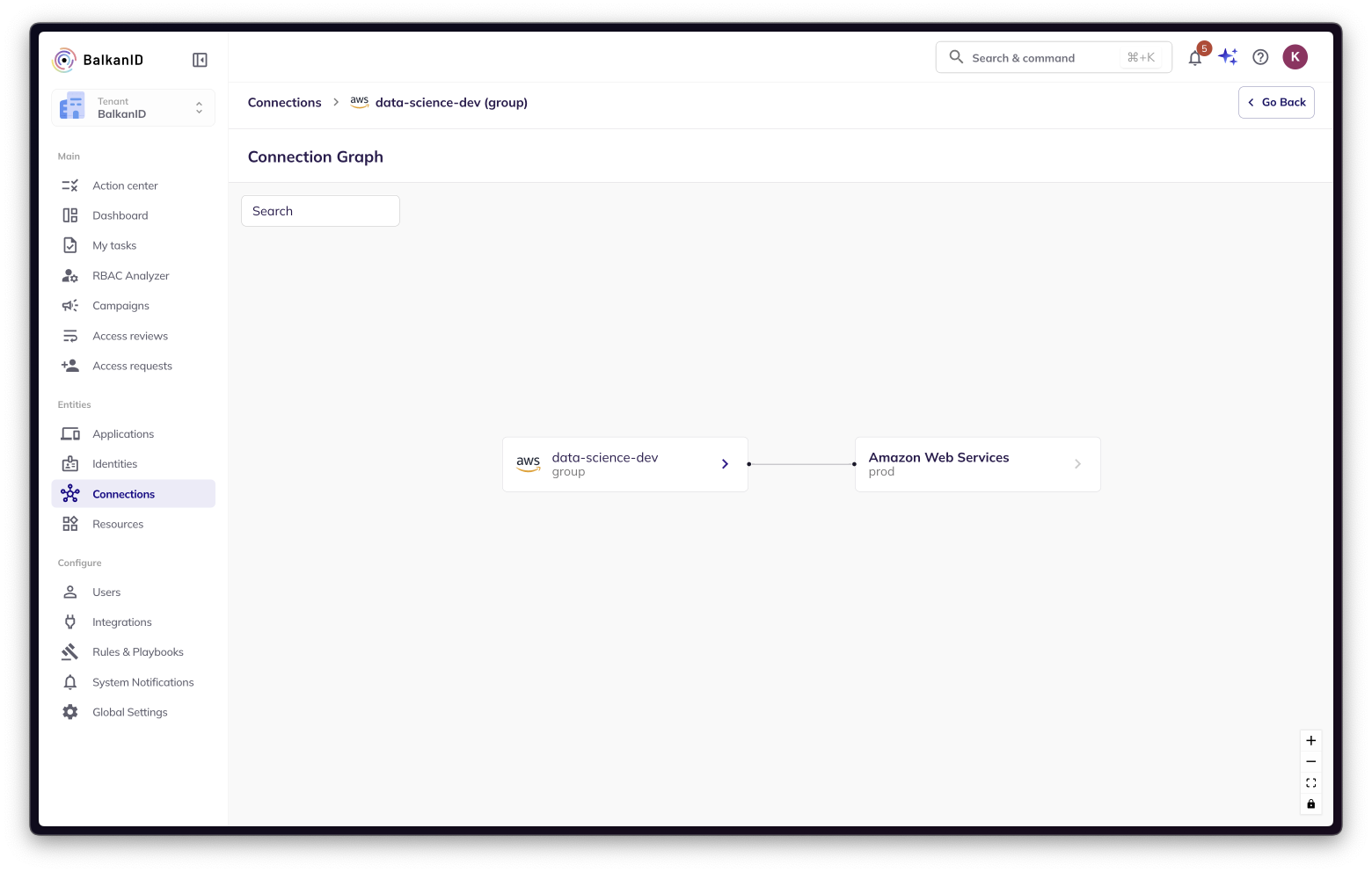
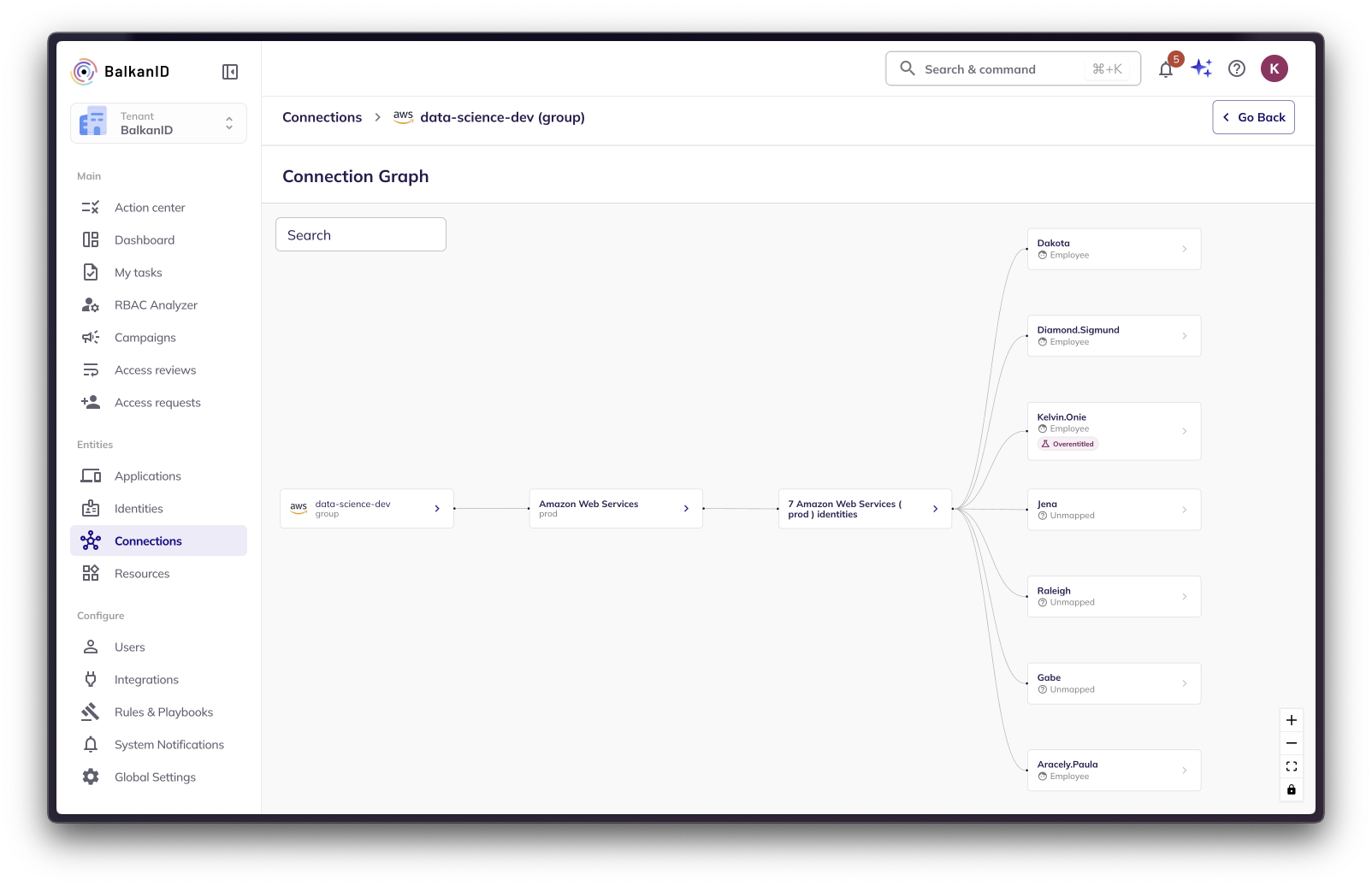
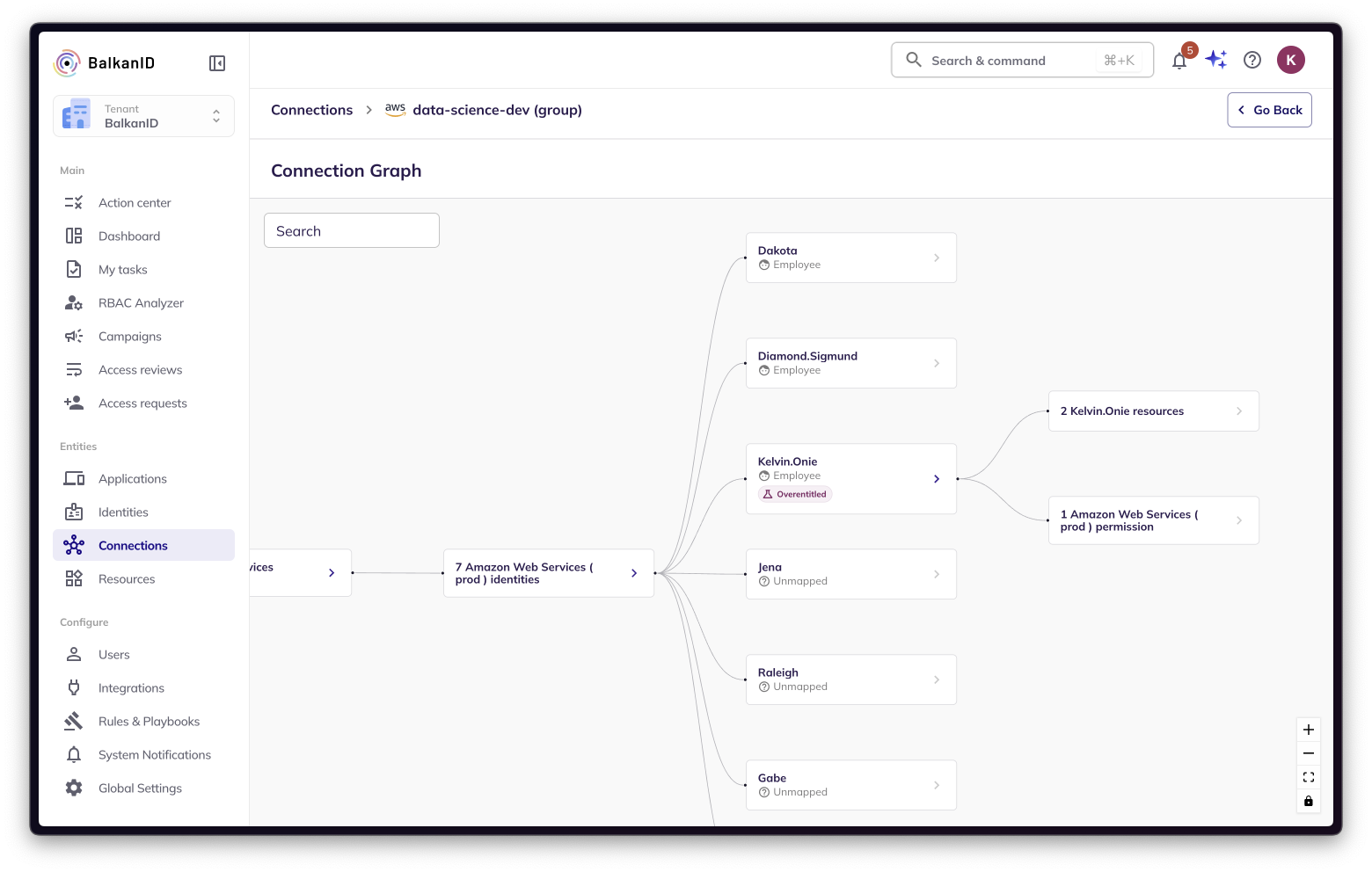
Last updated
Was this helpful?

