Terminated Employee Label
Terminated Employees Overview
Terminated employees are discoverable item in BalkanID once your HRIS is integrated. This item can be filtered under the "insights" option. To filter for terminated employees, open the Filters menu, select Insights, and then select Terminated tag.
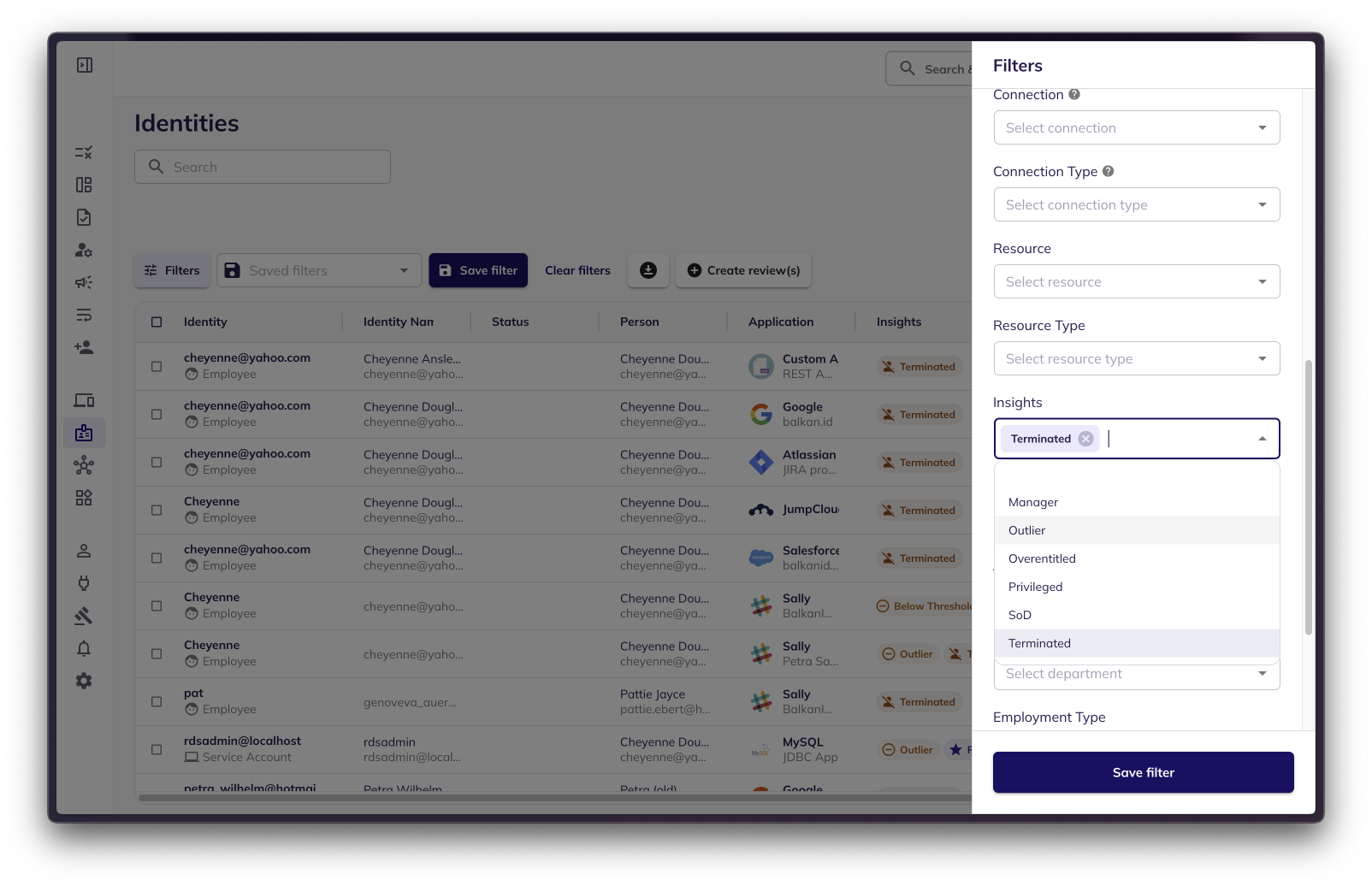
Keep in mind that in many cases terminated employees will have no entitlement data, as their permissions have been revoked due to their exit, and so no entitlements will display for them on the entitlements screen.
To view a list of all of your terminated employees, navigate to the Users page, and filter for terminated users. You will then see a list of all the terminated user identities. You can then download this list by selecting the download action.
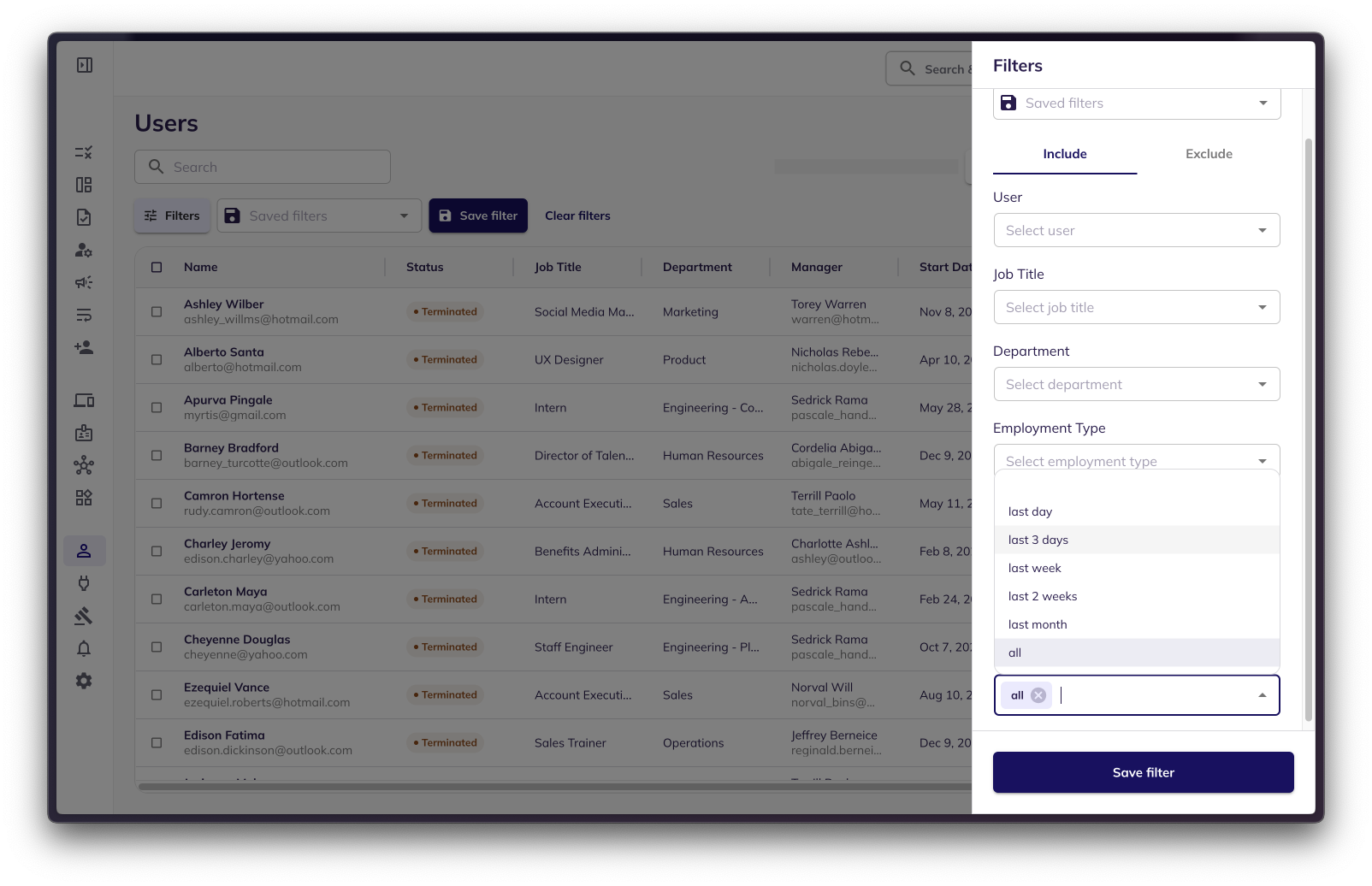
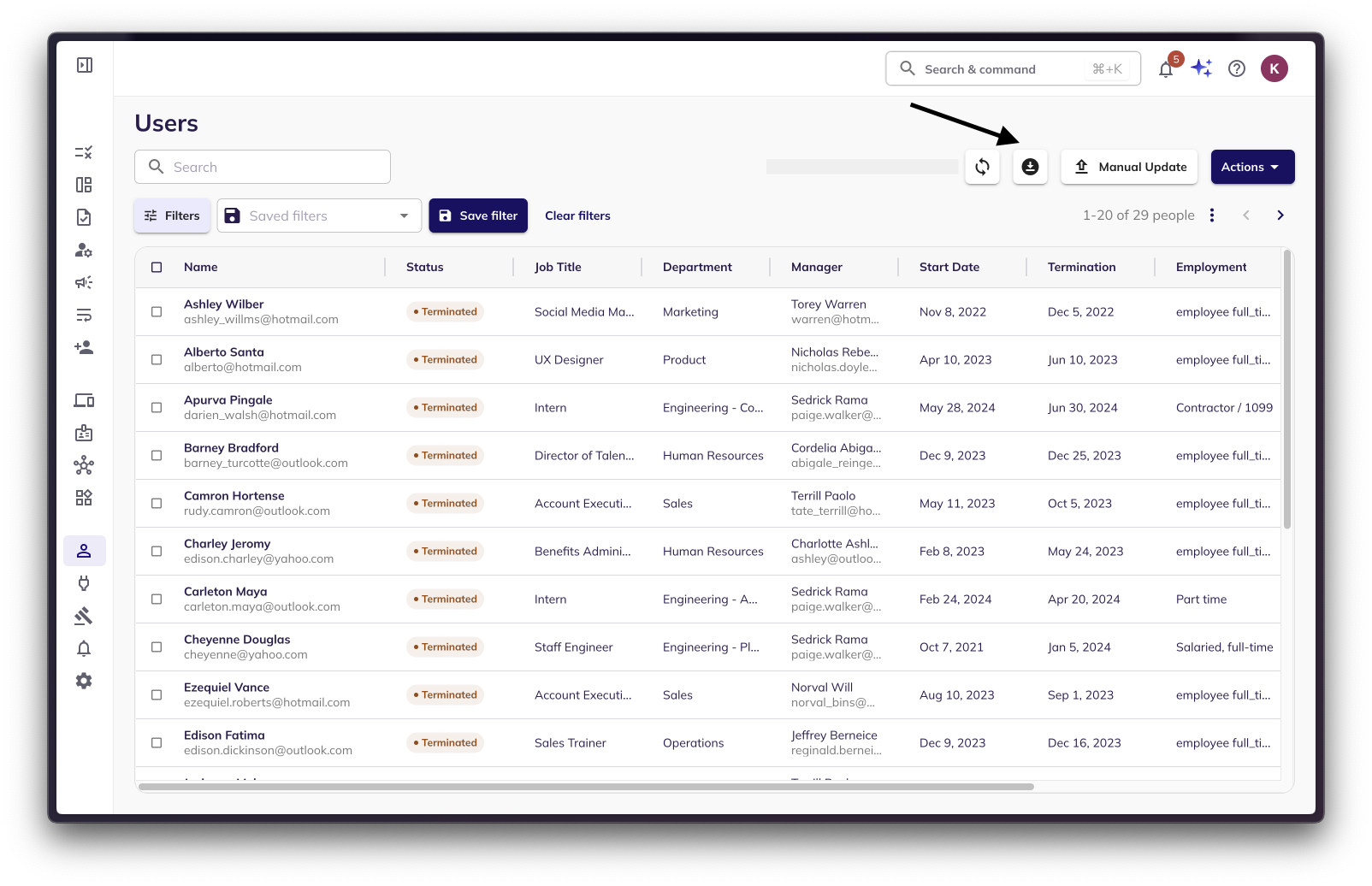
Terminated employees with active identities that have connections, will automatically appear in your Action Center main page. You can then take appropriate action to review, revoke, notify, accept risk or run a playbook to remediate/resolve this finding.
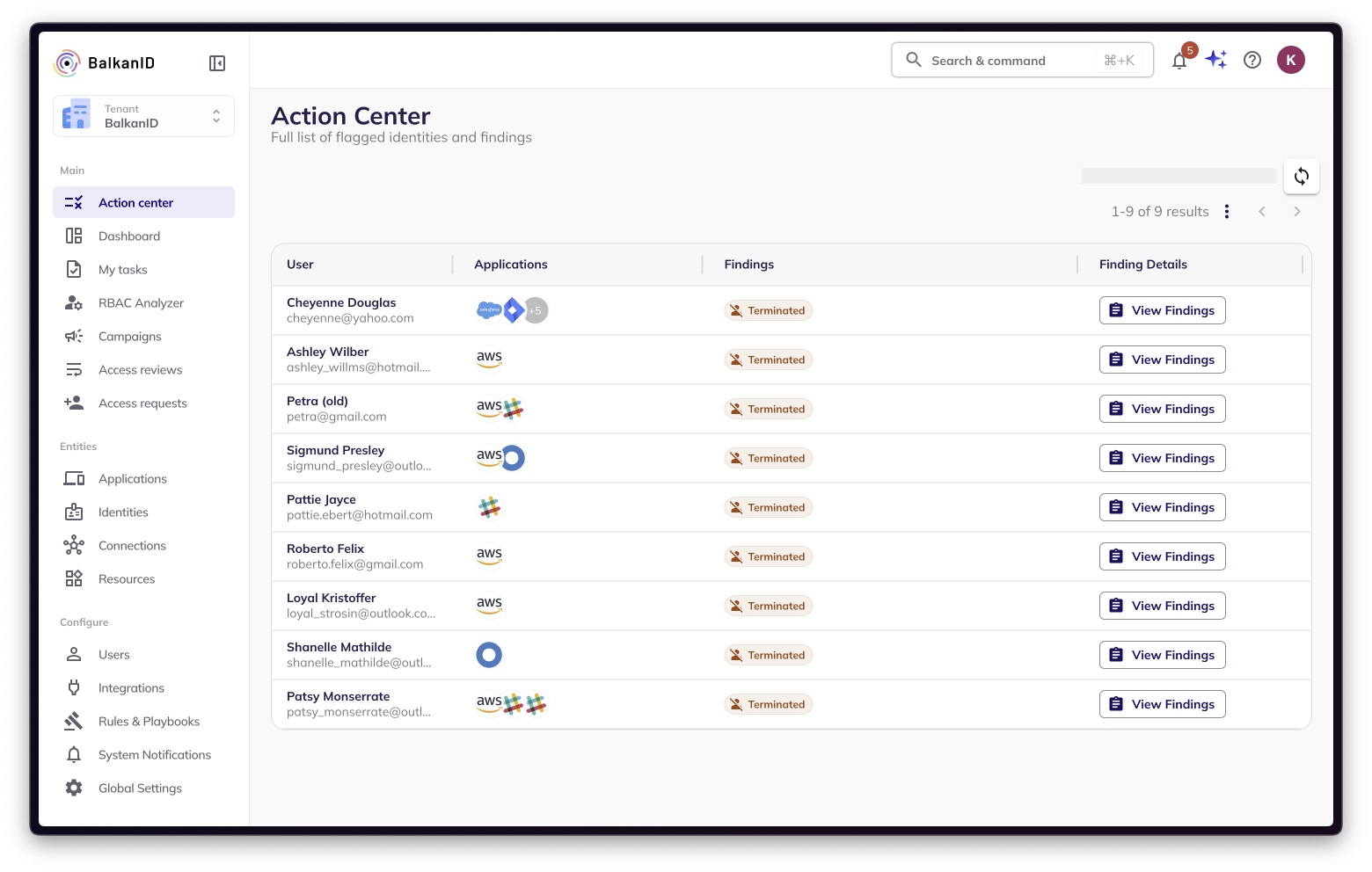
Was this helpful?

